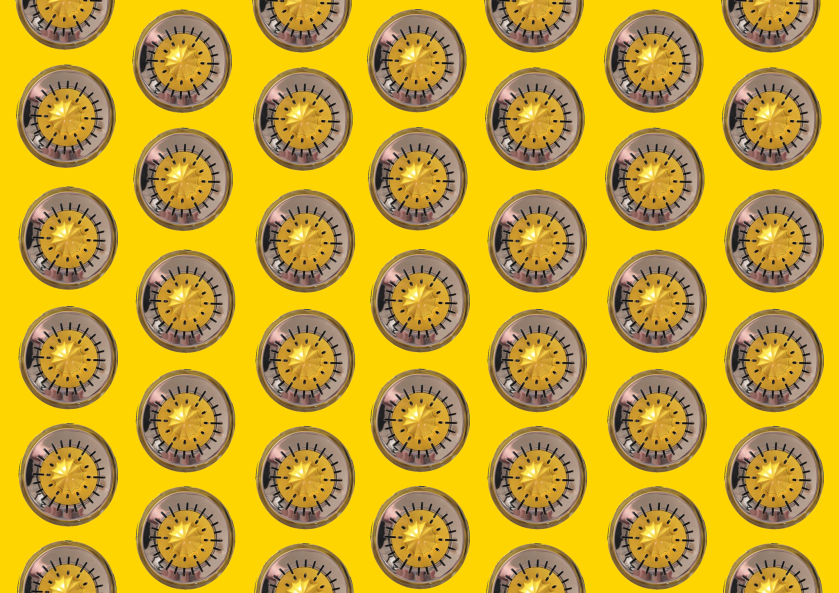Here’s a somewhat concise tutorial on making a cardboard head for your FMP, or your cosplay, or whatever you may need a paper mache head for.
Anyway, you’ll need:
- Base for head (mine was a cardboard box, and it fit my whole head inside)
- Scrap newspaper
- Paper (coloured or white, tissue or cartridge)
- PVA glue (I used a lot less than I expected, despite the box being big)
- Container (for mixing glue and water)
- Cheap helmet, like for kids (mine was a pound from Poundland, but it fit my head)
- Hot glue (gun)
- Spray paint
- Accessories for your head (mine were painted CD’s)
- Painting accessories
- Acrylic paints
- Craft knife / scissors
Here’s a pro tip: I wanted mine to have holes for eyes (not for seeing, just for aesthetic). But if you’d be going to a con you should make sure you cut out your holes out of the box before you start the process. Because from experience, cutting through two layers of newspaper and cardboard kills the man.
After that, pour some PVA into a container, and add some water (like a 2:1 ratio of glue to water) and mix. Then, tear your scrap newspaper into small pieces, and grab a paintbrush that you don’t mind destroying. Dip scrap newspaper into your mixture, and stick onto your box. Below is 1 layer.

Then, you do this again, until you reached your desired thickness. I’m impatient, so after one layer and a full dry, I only added one more or so and then patched up any spots.
If you’re like woah wait, eyes? Yeah, they’re covered up with blue acetate so that I could mark them out. I removed that later, as it wasn’t really necessary. But if you want to add some character to your mask, I just cut and glued together cardboard, stuck it onto the box and paper mached both together so they’d attach. If you really want them to stick, you could also use PVA when attaching the accessory, because then it gives you a more stable surface to stick newspaper onto.
I was going to spray paint mine silver, so I used white cartridge paper for my next couple of layers. You repeat the process, but maybe make your mixture have more glue in it. Thick paper doesn’t stick as well (if you’re using tissue, like for a mask, you’re fine).
MAKE SURE IT’S DRIED BEFORE PROCEEDING
Okay, so now comes the spray paint. Take it outside, wear a protective mask (I also wore goggles because it looks cool) and lay out some newspaper if you’re doing it on grass. Put your box on there and carefully apply light coats of spray paint all over. Remember, multiple light coats look better than a thick one, so keep your distance.
This was after the box had AIRED (been left outside for a whole day + night with the air able to access the inside of the box as well) and been bought inside.
See here, the acetate at least protected the inside of the box from getting painted as well, so I guess it had a purpose?
I then stuck on my CD’s (which I had painted using acrylics) using a LOT of PVA and patience because they kept moving about.
Ok so next, you take your (in my case, black and white) acrylics and you add highlights and shadows to the mask. Having a base colour is good but remember that to make something look realistic you should have some light and dark places too. (It’ll look better, trust me). My painting process took a couple of days because my hands kept cramping and I wanted it to look perfect, but I started with shadows (black/grey) first, then highlights (light grey/white) and then added as I needed.
Of course, please tailor your highlight and shadow colours to your desired effect.
After these had dried, I also decided to use a permanent marker (and some other fineliners) to add details onto the head. Mine consisted of little metal looking parts all around, but yours could be anything you want it to. If I was to make mine again I’d probably use my paints for this, so that’s something you might want to consider doing, depending on how you want your mask to look.
After that, get your helmet and hot glue it onto the inside of your box (make sure it’s facing the right way and is on tight) and get ready to wear your new mask!
Let me know how you get on, or like if you used this tutorial.